 Recently ADOBE FIREWORKS and DRYICONS started a successful and productive collaboration. The result of this wonderful experience came in the form of a tutorial called: "Creating an icon in Fireworks". This tutorial will help you create your own icon in Fireworks CS3 and you won't believe how easy it is to create a fabulous looking icon! This article is available on the adobe.com website, here's a direct link.
Recently ADOBE FIREWORKS and DRYICONS started a successful and productive collaboration. The result of this wonderful experience came in the form of a tutorial called: "Creating an icon in Fireworks". This tutorial will help you create your own icon in Fireworks CS3 and you won't believe how easy it is to create a fabulous looking icon! This article is available on the adobe.com website, here's a direct link.
Check it out, and give us feedback through our blog comments, tell us how your icon creating turned out!
On another note, this month has been the most exciting and by far the most productive period for DryIcons' team. In case you missed it, let me give you a quick recap of the activities at DryIcons.com for this month.
Our "365 Free Graphics Project" is fully running, by now we gave away 51 free graphics in vector format and this month's special were our 14 different graphics inspired by the theme of Valentine's day.
We also developed a new free icon set called: "Valentine Love", which proved to be very popular with our users.
And finally, introducing the new, slightly changed looks of the DryIcons website, we're presenting our newest features. One is the brand new ability to search our website with our search button on the top right of our website.
Since we were so eager to hear from our users, comments and feedback are now available on our Free Graphics, as well as our Free Icons section. Meaning that you will be able to make suggestions, give us feedback, or simply thank us under every free icon set, as well as every free graphic. Every comment is appreciated, so please don't hesitate to write.
That's all for now guys, follow the link from above see how easy it is to create a fabulous looking icon.
All comments are appreciated!
Orchida,
DryIcons Team
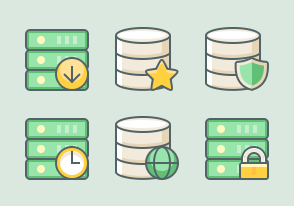
Comments